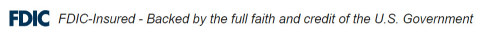Your New Digital Banking Platform
Now live! Make the most of your new and improved digital banking service.

Discover Enhanced Ease and Convenience
Welcome to the new Metropolitan Commercial Bank Digital Banking! Whether you have transitioned from our previous system or are enrolling for the first time, our redesigned platform is here to deliver an even more secure and efficient way to manage your personal accounts.
Review the information below to get started and prepare to enjoy digital banking that is as intuitive as it is innovative.
Powerful New Features
Our new Digital Banking platform has been thoughtfully designed to optimize your personal banking experience.
Live Chat
A live online chat feature connects you with a bank representative, weekdays from 10:00 AM to 3:00 PM, including a screen sharing option.
User-Friendly Design
Enjoy an improved, more accessible layout that easily connects you to the tools you need.
Advanced Security
Industry-leading tools to ensure your personal and financial information is always protected.
More coming soon
Later this year, look forward to new features such as online account opening, budgeting tools, external transfer capabilities, and more.
Launching the new Digital Banking platform is a key milestone in our ongoing Modern Banking in Motion initiative, aimed at delivering more innovative solutions and enriching your banking relationship with us. Learn more about Modern Banking in Motion
How to Get Started

First-Time Login Instructions
- Select Digital Banking from the login drop-down menu on mcbankny.com or download the new mobile app and click “Enroll Now.”
- Follow the prompts to create a new Username.
- Create a permanent Password per the criteria provided on screen.
- A one-time passcode will be sent via email or text to the contact information on file with the bank.
- If you are transitioning from the prior online banking service, see the next box for things to set up.

Things to Set Up
Users who transitioned from the prior online banking service will need to reestablish the following in the new system:
- Bill Pay. Once reenrolled in Bill Pay through Digital Banking or Mobile Banking, all payee information, scheduled and recurring payments, and transaction history will be transferred, including eBills.
- E-Statement preferences. You will be prompted upon initial login.
- Zelle® enrollment.
- Any future-dated and recurring internal transfers.
- Account nicknames.

Frequently Asked Questions
Why is there a new digital banking system?
Metropolitan Commercial Bank is engaged in a major technology enhancement initiative to deliver more innovative services that meet more of your financial needs. The digital banking upgrade is one of the first steps we are taking that will greatly improve your banking experience.
What is the Modern Banking in Motion initiative?
Driven by our enduring commitment to banking excellence and innovation, we have launched a comprehensive technology enhancement initiative that will enhance your banking experience with us. It reflects Metropolitan Commercial Bank’s dedication to continuous advancement. In the coming months, you can look forward to new digital tools and best-in-class security features that will make us a more agile and effective partner to support your success. Learn more about Modern Banking in Motion.
Can I use my existing Username and Password to log into the new digital banking system?
When you log in to the new Digital Banking at mcbankny.com or on our new mobile app, you will be prompted to set up a new Username and Password. Logging in using biometrics such as Face ID is available in the new mobile app.
When will the current online banking system be discontinued?
The current Personal Online Banking service will continue with limited functions until November 1, 2024, giving you time to download and save any historical information you may wish to retain. Bill Pay and Zelle® will not be available after October 4, but your account information, mobile deposits, and internal transfers will be accessible through November 1.
Prior to Friday, November 1, we suggest you do the following:
- Select “Personal Online” from the login dropdown box on mcbankny.com or on our current mobile app, and log in using your current Username and Password credentials.
- Download and save transaction history older than July 2, 2024, as well as older online statements (18 months will transfer).
Did everything from the prior Personal Online Banking system transfer automatically?
If you used Personal Online Banking, most key information did transfer automatically: 18 months of online statements and three months of transaction history. Bill Pay payees and history and pending bill payments, including eBills, will transfer automatically when you reenroll in Bill Pay.
Will my Bill Pay service transfer?
Yes, but you will need to resubscribe to Bill Pay in the new system and accept the new terms and conditions. Once enrolled, all your information will transfer to the new system, including all your payee information, bill pay transaction history, and eBill subscriptions. Any bill payments you had scheduled for October 7 and beyond will be processed as usual, including recurring and one-time payments.
Will I still be able to send and receive money with Zelle®?
Yes. The new system offers Zelle® but none of your existing information was transferred. Once you log into the new Digital Banking system, you can reenroll in Zelle® and begin using the service.
Did my transaction and statement history transfer to the new system?
Yes. Up to 90 days of deposit account transaction history and all 18 months of statements have been transferred to Digital Banking.
I was enrolled in E-Statements. Do I need to reenroll?
Yes. You will be prompted at initial login to reset your statement delivery preferences.